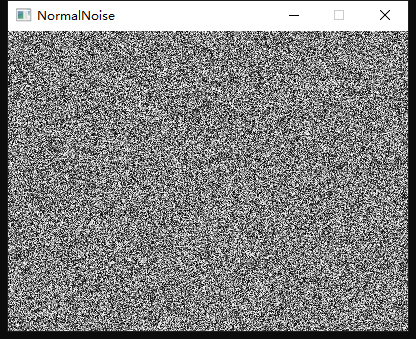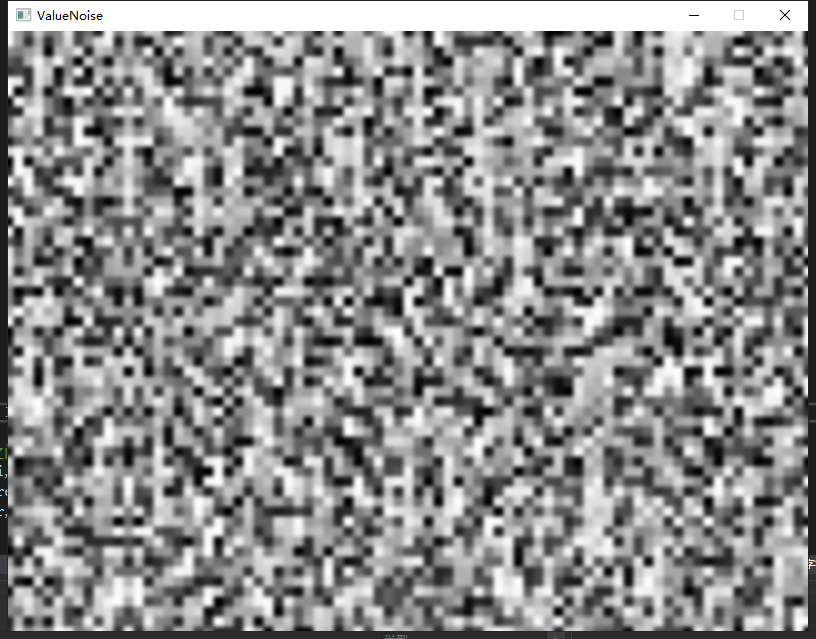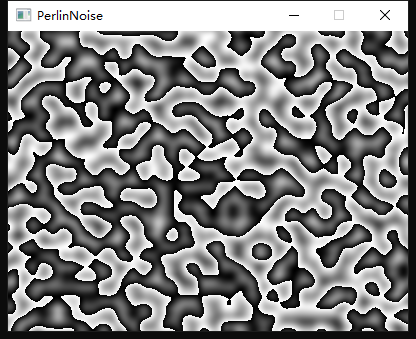1
2
3
4
5
6
7
8
9
10
11
12
13
14
15
16
17
18
19
20
21
22
23
24
25
26
27
28
29
30
31
32
33
34
35
36
37
38
39
40
41
42
43
44
45
46
47
48
49
50
51
52
53
54
55
56
57
58
59
60
61
62
63
64
65
66
67
68
69
70
71
72
73
74
75
76
77
78
79
80
81
82
83
84
85
86
87
88
89
90
91
92
93
94
95
96
97
98
99
100
101
102
103
104
105
106
107
108
109
110
111
112
113
114
115
116
117
118
119
120
121
122
123
124
125
126
127
128
129
130
131
132
133
134
135
136
137
138
139
140
141
142
| #include <iostream>
#include <cstdlib>
#include <time.h>
#include <SDL.h>
#include <cmath>
using namespace std;
static constexpr int WINDOW_WIDTH = 400;
static constexpr int WINDOW_HEIGHT = 300;
static constexpr int FRAME_AMOUNT = 30;
static int p[256] = {
151,160,137,91,90,15,
131,13,201,95,96,53,194,233,7,225,140,36,103,30,69,142,8,99,37,240,21,10,23,
190, 6,148,247,120,234,75,0,26,197,62,94,252,219,203,117,35,11,32,57,177,33,
88,237,149,56,87,174,20,125,136,171,168, 68,175,74,165,71,134,139,48,27,166,
77,146,158,231,83,111,229,122,60,211,133,230,220,105,92,41,55,46,245,40,244,
102,143,54, 65,25,63,161, 1,216,80,73,209,76,132,187,208, 89,18,169,200,196,
135,130,116,188,159,86,164,100,109,198,173,186, 3,64,52,217,226,250,124,123,
5,202,38,147,118,126,255,82,85,212,207,206,59,227,47,16,58,17,182,189,28,42,
223,183,170,213,119,248,152, 2,44,154,163, 70,221,153,101,155,167, 43,172,9,
129,22,39,253, 19,98,108,110,79,113,224,232,178,185, 112,104,218,246,97,228,
251,34,242,193,238,210,144,12,191,179,162,241, 81,51,145,235,249,14,239,107,
49,192,214, 31,181,199,106,157,184, 84,204,176,115,121,50,45,127, 4,150,254,
138,236,205,93,222,114,67,29,24,72,243,141,128,195,78,66,215,61,156,180
};
class PerlinNoise
{
public:
PerlinNoise() {
mP = new int[512];
for (int i = 0; i < 256; i++)
mP[256 + i] = mP[i] = p[i];
}
~PerlinNoise() { delete[] mP; }
double Get(double x, double y, double z)
{
int x_ = (int)floor(x) & 255;
int y_ = (int)floor(y) & 255;
int z_ = (int)floor(z) & 255;
x -= (int)floor(x);
y -= (int)floor(y);
z -= (int)floor(z);
double u = Fade(x);
double v = Fade(y);
double w = Fade(z);
int a = mP[x_] + y_; int aa = mP[a] + z_; int ab = mP[a + 1] + z_;
int b = mP[x_ + 1] + y_; int ba = mP[b] + z_; int bb = mP[b + 1] + z_;
return Lerp(w,
Lerp(v, Lerp(u, Grad(mP[aa], x, y, z), Grad(mP[ba], x - 1, y, z)),
Lerp(u, Grad(mP[ab], x, y - 1, z), Grad(mP[bb], x - 1, y - 1, z))),
Lerp(v, Lerp(u, Grad(mP[aa + 1], x, y, z - 1), Grad(mP[ba + 1], x - 1, y, z - 1)),
Lerp(u, Grad(mP[ab + 1], x, y - 1, z - 1), Grad(mP[bb + 1], x - 1, y - 1, z - 1)))
);
}
private:
double Grad(int hash, double x, double y, double z)
{
int h = hash & 15;
double u = h < 8 ? x : y,
v = h < 4 ? y : h == 12 || h == 14 ? x : z;
return ((h & 1) == 0 ? u : -u) + ((h & 2) == 0 ? v : -v);
}
double Fade(double t)
{
return t * t * t * (t * (t * 6 - 15) + 10);
}
double Lerp(double weight, double a, double b)
{
return a + weight * (b - a);
}
int* mP = nullptr;
};
#undef main
int main()
{
SDL_Init(SDL_INIT_EVERYTHING);
SDL_Window* pWindow =
SDL_CreateWindow("PerlinNoise", SDL_WINDOWPOS_UNDEFINED, SDL_WINDOWPOS_UNDEFINED, WINDOW_WIDTH, WINDOW_HEIGHT, SDL_WINDOW_SHOWN);
SDL_Renderer* pRenderer =
SDL_CreateRenderer(pWindow, -1, SDL_RENDERER_ACCELERATED);
SDL_SetRenderDrawBlendMode(pRenderer, SDL_BLENDMODE_BLEND);
SDL_SetHint(SDL_HINT_RENDER_SCALE_QUALITY, "best");
bool isQuit = false;
double k = 0.0;
SDL_Event theEvent;
PerlinNoise test;
while (!isQuit)
{
int theFrameStart = SDL_GetTicks();
SDL_RenderClear(pRenderer);
k += 0.1;
while (SDL_PollEvent(&theEvent))
{
switch (theEvent.type)
{
case SDL_QUIT:
isQuit = true;
break;
}
}
for (double i = 0; i < 20; i += 0.05)
for (double j = 0; j < 15; j += 0.05)
{
int nCurrentColor = test.Get(i, j, k) * 255.0;
SDL_SetRenderDrawColor(pRenderer, nCurrentColor, nCurrentColor, nCurrentColor, 255);
SDL_RenderDrawPointF(pRenderer, i * 20.0, j * 20.0);
}
int theFrameEnd = SDL_GetTicks();
if (theFrameEnd - theFrameStart < 1000 / FRAME_AMOUNT)
SDL_Delay(1000 / FRAME_AMOUNT - (theFrameEnd - theFrameStart));
SDL_RenderPresent(pRenderer);
}
SDL_DestroyRenderer(pRenderer);
SDL_DestroyWindow(pWindow);
SDL_Quit();
return 0;
}
|